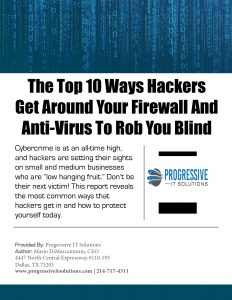You may have heard about Amazon's new "feature" called Sidewalk that opens up a portion of your home Internet to those around you.
Unlike many services, Amazon automatically opts you IN and you will need to manually opt-out if you'd like to turn this off. I know "sharing is caring" (Care Bears reference for you younger folks), but if you are the kind of person who prefers privacy and would like to disable this feature, here's how:
- Open the Alexa app on your mobile device
- Open More and select Settings
- Select Account Settings
- Select Amazon Sidewalk
- Turn Amazon Sidewalk Off
If you'd like to learn more, Dan Goodwin, security editor at Ars Technica published a great post on this. Thanks Dan.
Here is the link to that article: Amazon devices will soon automatically share your Internet with neighbors | Ars Technica

 Contact Us At
Contact Us At